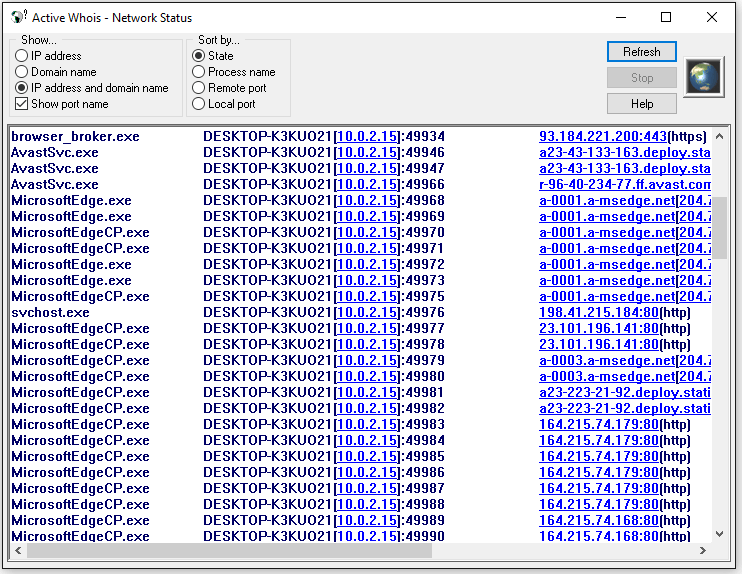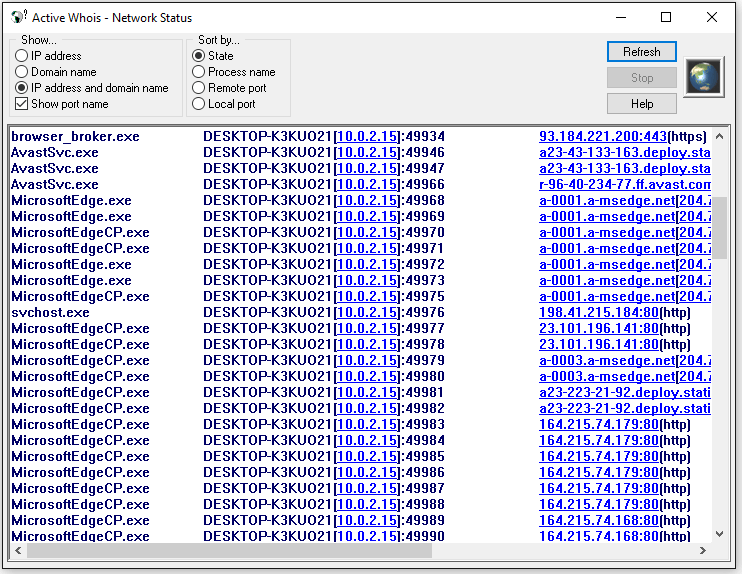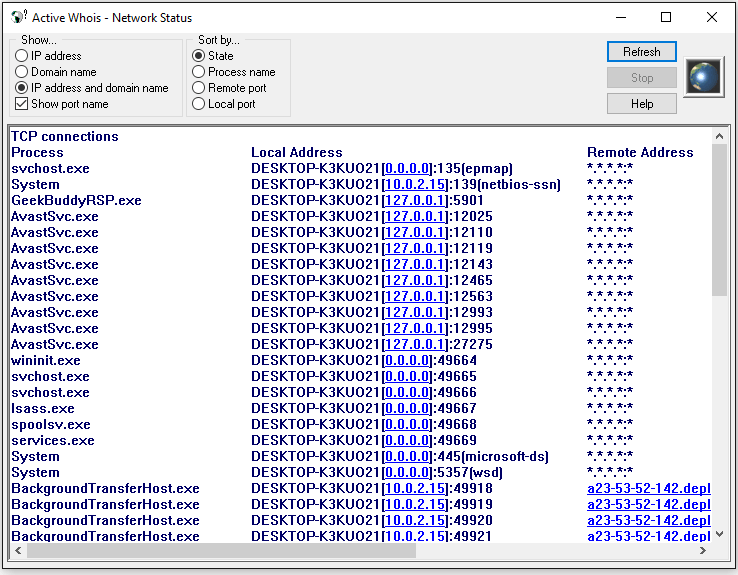The Netstat(NETwork STATus) window you can see the current network connections. You can check which processes have connection to which servers.
Active Whois displays the following information to indicate Network Status addresses:
IP address - show only the IP address, it is faster because it doesn't resolve them out to their domain names.
Domain name - displays the a domain names (if present) of connections. If the domain name is not found, it shows only the IP address.
IP address and domain name - shows both the domain name and the IP address.
Show port name - In the checked state, it resolves the port number to the port name such as 80(HTTP), 25(SMTP), 110(POP3), etc.
You can also sort connections by state, process name and remote port or by local port.
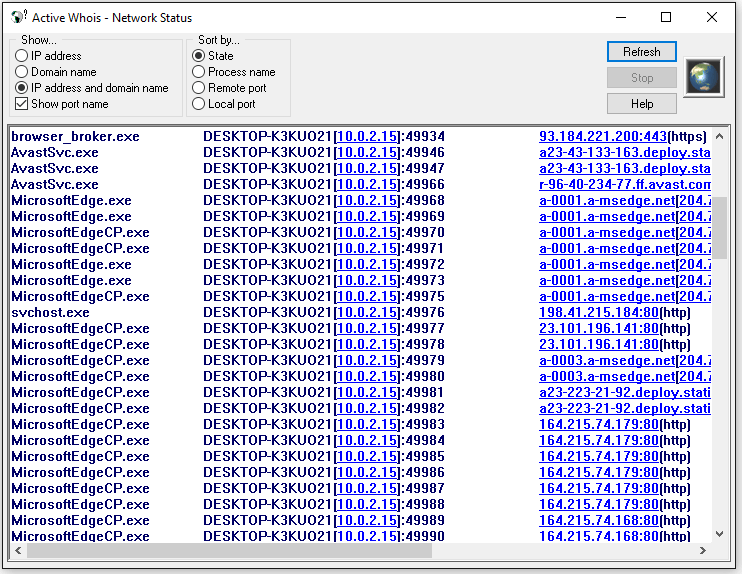 Active Whois Netstat show ip connections opens with Windows Edge browser.
Active Whois Netstat show ip connections opens with Windows Edge browser.
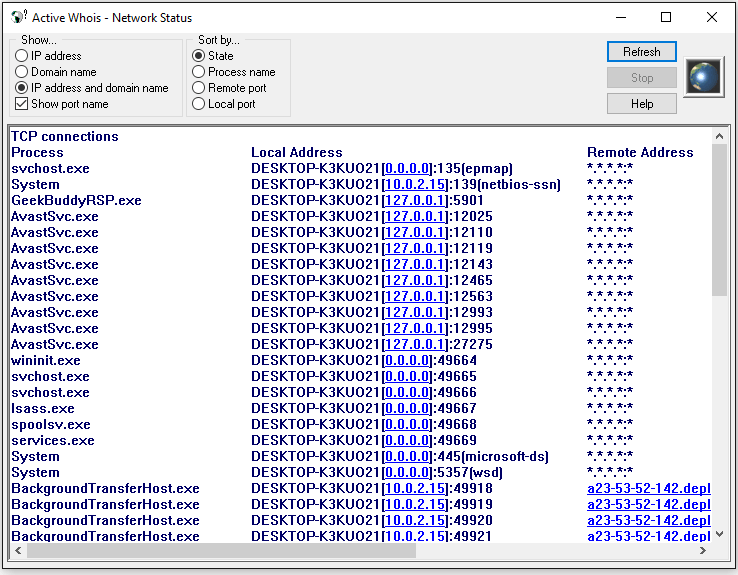 Active Whois Netstat find open ports.
Active Whois Netstat find open ports.
This site had
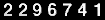
visitors
Copyright 1999-2022 © by Ivan Mayrakov
All rights reserved.